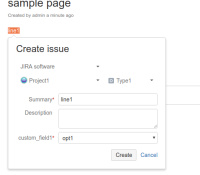Details
-
Bug
-
Resolution: Unresolved
-
Medium
-
None
-
6.1.3, 6.6.0
-
None
-
6
-
Severity 3 - Minor
-
0
-
Description
Custom Field(s) that are created after Issue Type being created will not be shown in the Create Issue dialog screen.
Steps to Reproduce
- Install JIRA and Confluence
- Create Application Link between JIRA and Confluence
- In JIRA:
- Create new Custom Field and add it to screens. Eg: custom_field1
- Mark newly created Custom Field as Required
- Create new Issue Type and associate it one of the Project. Eg: Type1
- Try to create new issue using the Issue Type "Type1" and the custom_field1 should be be listed as example

- Create another Issue Type and associated it to the same project . eg: Type3
- Create new another Custom Field and add it to the same screen. Eg: custom_field2
- Mark the newly created Custom Field as Required
- Try to create new issue using the Issue Type "Type1" and the custom_field1 should be be listed as example

- In Confluence:
- Create a page
- Highlight any of the text and Create Issue
- Choose the project and Issue Type "Type3"
- Both customfield_1 and customfield_2 will be shown in the dialog as shown in the example below:
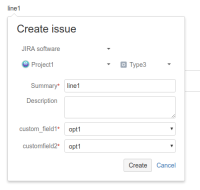
- Highlight another text and Create Issue
- Choose the project and Issue Type "Type1"
- Create Issue Dialog will shown both customfield_1 and customfield_2
Expected Behaviour
- Both customfield_1 and customfield_2 will be shown in the dialog
Actual Behaviour
Test Environment
This was tested with:
- Confluence 6.1.3 with JIRA 7.0.10
- Confluence 6.1.3 with JIRA 7.3.1
- Confluence 6.6.0 with JIRA 7.5.3
Misc Notes
Problem is NOT fixed after:
- Clearing up plugin cache in Confluence
- Re-indexing from scratch for both JIRA and Confluence
- Restarting JIRA and Confluence
- Re-Creating Application Link
- Marking the custom field as Optional and then Required again
- Switching Issue Type Scheme associated the affected project
Workaround
- Clear the Browser's cache OR
- in Browser's Developer Tool > Applications > Clear Storage
Attachments
Issue Links
- mentioned in
-
Page Loading...