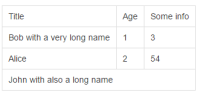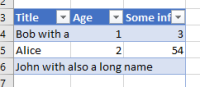Details
-
Suggestion
-
Resolution: Answered
-
None
-
None
-
None
Description
I am working on updating an internal page within the company I am working for. I have a big table in Excel with some columns with a default width. See the first screenshot.
So, in excel I have the following table as conf2.png shows.
We see that in the first row, when the Age is filled in (and Some info as well), the first column is resized to the correct width. However, take a look at the third row. I only filled in the first column with a very long name.
When I select the four rows (first row is the header row, other three are the content rows) and then paste it into a Confluence page, the following parsed table appears: conf1.png
Here, Confluence automatically merges the three cells.
Is this normal behaviour and is my mindset incorrect? As I would expect to have no merged cells, but just a longer Title column. Because when I resize the columns in Excel, then copy and paste, there are no cells being merged.
I am using: Microsoft Office 365 Business version 1706 (build 8229.2045) and Confluence 6.2.3