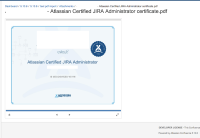Details
-
Bug
-
Resolution: Timed out
-
Low
-
None
-
5.10.8, 6.2.0
-
None
-
1
-
Severity 3 - Minor
-
Description
Summary
Importing PDF file to the Confluence, and checking the content of that PDF from "view" option in attachments of that page, will show images in background of that PDF rotated vertically.
Steps to Reproduce
- Import attached PDF Atlassian Certified JIRA Administrator certificate.pdf
 to Confluence page.
to Confluence page. - Go to attachments from that page.
- Click "view" on that attachment
Expected Results
- View PDF page with normal images, as in the actual PDF.
Actual Results
Workaround
No known workaround at the moment.