Details
-
Bug
-
Resolution: Fixed
-
Low
-
5.9.10, 5.10.8
-
None
-
1
-
Severity 3 - Minor
-
Description
Summary
Editing Image in page in Firefox (not version related), where image is in one cell of 2 cell layout will cause image link to have 2 fields in advanced section, as per 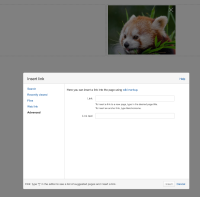 .
.
Environment
Firefox 53 (but tested also on 45)
Steps to Reproduce
Create Blank page
Add this code to storage format:
<ac:layout>
<ac:layout-section ac:type="two_equal">
<ac:layout-cell>
<p>123</p>
</ac:layout-cell>
<ac:layout-cell>
<p>
<ac:image ac:height="250">
<ri:attachment ri:filename="panda.jpeg"/>
</ac:image>
</p>
</ac:layout-cell>
</ac:layout-section>
</ac:layout>
Expected Results
Clicking on image, then link will show advanced section with only one feald - link as per 
Actual Results
Notes
Behavior is not pretend in latest 6.1.1.
Workaround
Upgrade to latest confluence version, or use images with link without layout section.