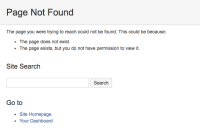-
Bug
-
Resolution: Unresolved
-
Low
-
None
-
6.1.0, 6.6.2, 6.14.2, 6.14.3, 6.15.1, 6.15.2, 6.15.4, 7.16.4
-
12
-
Severity 3 - Minor
-
1
-
Summary
Global Confluence activity link broken when clicking on it from space activity
Environment
- Confluence 6.1.0
*
Steps to Reproduce
- Enable Confluence Usage Stats addon from Manage add-ons screen.
- Visit ant space activity screen, it should be under http://<base.url>/spaces/usage/report.action?key=<space.key>
- Click on Global Confluence activity
Expected Results
To be redirected to Global Confluence activity screen in administration
Actual Results
Redirected to Page Not Found screen as http://<base.url>/admin/globalusage.action doesn't exist anymore. It was changed to http://<base.url>/admin/usage/globalusage.action
Notes
This used to work with previous confluence versions.
Looks like the below workaround is only working in 6.1.0, 6.6.2 from ** later version, the work around is not working.
Workaround
- Download usage-tracking-plugin-1.0.1.jar

- Go to the Add-ons management page and click Upload an Add-on
- Click choose file and select the jar you have just downloaded
- Wait for the installation to complete and test the link again