Details
-
Bug
-
Resolution: Timed out
-
Low
-
None
-
5.9.2
-
1
-
Severity 3 - Minor
-
Description
Summary
When exporting a page to PDF with a JIRA Issue macro with a single issue display, there is an added space before the status icon.
Steps to Reproduce
- Create a page
- Add a JIRA Issue Macro with a query that only pulls one issue
- In Display Options select *Single Issue
- Save the macro and the page
- Export the page to PDF.
Expected Results
The macro looks the same as it does on the page.
Actual Results
The status Icon is displayed with a space as shown in the screenshot below:
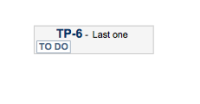
Workaround
Use the Table display under Display Options instead.