-
Bug
-
Resolution: Obsolete
-
Highest
-
None
-
Cloud
-
40
-
Severity 3 - Minor
-
NOTE: This bug report is for Confluence Server. Using Confluence Cloud? See the corresponding bug report.
Hi everyone,
Thank you for your patience while affected by this issue. Although a number of us on the Confluence development team use the LastPass chrome extension, our attempts to investigate the root cause of this issue have been hampered by not being able to reproduce it ourselves.
We have noticed that LastPass' release notes for version 4.1.40 mention fixing an issue that "impacted a handful of sites".
Could anyone who is still impacted by this issue please check the version of LastPass they have installed in Chrome? Typing chrome://extensions in your browser's address bar will show the version numbers for extensions you have installed.
If this issue has persisted for you and you are using LastPass 4.1.40 or later, please reach out to us again via support.atlassian.com.
Thanks,
Edith
Summary
Several customers with the LastPass extension enabled in Chrome are reporting that they are unable to save Confluence pages, the UI returns the error "Unable to communicate with server. Saving is not possible at the moment".
Steps to reproduce.
- Try to save a Confluence page in Chrome with the LastPass extension enabled, however, it happens only in specific situations and do not affect all customers.
Workaround
Use a different browser or disable the extension.
- is related to
-
CONFSERVER-51899 Confluence can not save changes
- Closed
-
HOT-55821 Loading...
- relates to
-
CONFCLOUD-45664 Unable to save Confluence page in Chrome (caused by LastPass extension)
-
- Closed
-
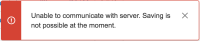
Hi Everyone,
I´m experiencing the same issue, in mutiple browsers. Do you have a solution for this? Thanks!