Details
-
Bug
-
Resolution: Fixed
-
Medium
-
5.9.11, 5.10, 6.0.1
-
Severity 3 - Minor
-
Description
Steps to reproduce:
1. Configure external datasource (https://confluence.atlassian.com/display/DOC/Configuring+a+SQL+Server+Datasource+in+Apache+Tomcat or https://extranet.atlassian.com/display/~mfedoryshyn/How+to+run+Congfuence+Server+with+JNDI+configuration+locally), make sure your datasource is pointing to not empty DB.
2. Start Confluence, follow set-up steps
3. On "Configure Database" step, choose "Datasource"
4. Enter your datasource name and hit "Next"
5. Error message should show up:
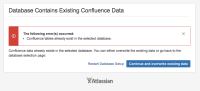
6. Click "Continue and overwrite existing data"
Expected result: db content is re-created
Actual result: user is redirected back to "Setup Datasource Connection" screen