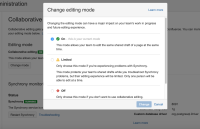-
Type:
Bug
-
Resolution: Fixed
-
Priority:
Highest
-
Affects Version/s: 6.0.1
-
Component/s: Editor - Collaborative editing
-
8
-
Severity 2 - Major
When upgrading from 5.10.x to 6.0.1 and Confluence is not able to connect to Synchrony.
Root Cause Analysis
The AppID that contains the non-romantic Unicode organisation name has been stored in the Confluence 5.10.x's database. When Confluence is upgraded to 6.0.1, the AppID is not re-generated but retrieved from the corresponding table and Synchrony is not able to talk to Confluence with that old AppID.
Workaround
This issue can be fixed by turning Collaborative editing mode off and on as in the following screenshot:

1. Click the Change Mode button, select OFF in the dialog, and click Change.
2. Turn it ON again with the same steps above.
If you have a Confluence page open, please make sure to refresh the page before clicking the Edit button.
Please note that restarting Synchrony (by clicking the Restart Synchrony button) will not resolve this issue.
- was split from
-
CONFSERVER-45042 Synchrony AppID error - Invalid AppID format
-
- Closed
-
- mentioned in
-
Page Loading...