-
Bug
-
Resolution: Fixed
-
Medium
-
1.4.1
-
None
-
JBoss 3.2.5
Hi
a user of our Confluence uploaded a file with 3.4 MB, called "Übersicht_HV-Fehler_V1.3.doc". The file appears in the list of attachments, but we can't delete or open it. If we want to edit, we can see that the displayed name in the textfield is "Ãœbersicht_HV-Fehler_V1.3.doc". It seems to be a characterset problem.
Similar issues:
http://jira.atlassian.com/browse/CONF-1371
and
http://jira.atlassian.com/browse/CONF-4460 (my own)
- is related to
-
CONFSERVER-4460 Bug when uploading attachment .txt with special characters in filename
-
- Closed
-
-
CONFSERVER-4860 Use an attachment's content ID instead of filename when writing to disk
- Closed
- relates to
-
CONFSERVER-7009 Documents with accentuated characters are not accessible
-
- Closed
-
-
CONFSERVER-6399 None latin character attachment names get corrupted when downloaded as "download all", using Windows
-
- Gathering Impact
-

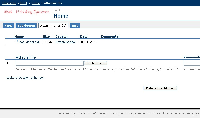
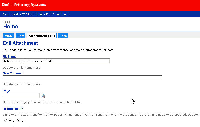

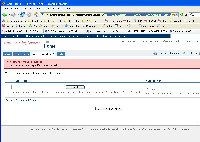

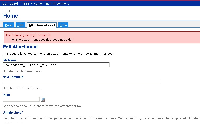
Thanks so much - with your hints we finally got this working too!