-
Bug
-
Resolution: Timed out
-
Low
-
None
-
5.9.11, 5.9.2, 5.8.18
-
3
-
Severity 3 - Minor
-
Summary
Google's Noto CJK (and other) fonts aren't rendered in a PowerPoint file in the viewppt macro. They will work in viewdoc and view-file.
This is a placeholder bug to track Aspose's bug PDFNEWNET-40221 which, although is for PDF and .NET, is the only thing we have for tracking this issue.
See
- http://www.aspose.com/community/forums/thread/687374/is-the-latest-version-of-pdf-for-.net-able-to-use-opentype-postscript-fonts.aspx
- http://www.aspose.com/community/forums/thread/656806/how-does-aspose-support-google-noto-font.aspx
Environment
- Google Noto Sans CJK SC Regular font from https://www.google.com/get/noto/ (for this example)
Steps to Reproduce
- Add Google Noto Sans CJK SC Regular font via package management, or directly into a font folder
- Update setenv.sh with (here for Ubuntu package)
CATALINA_OPTS="-Dconfluence.document.conversion.fontpath=/usr/share/fonts/opentype/noto/ ${CATALINA_OPTS}" CATALINA_OPTS="-Dconfluence.document.conversion.slides.defaultfontname.asian=\"Noto Sans CJK SC Regular\" ${CATALINA_OPTS}"
- Attach Google NOTO CJK Fonts don't display correctly in viewppt.ppt
 to a page
to a page - Add viewppt macro to a page with above PowerPoint file
- Add view-file macro to a page with above PowerPoint file
Nothing appears in the log files.
Expected Results
The viewppt displays correctly. This image is what appears in PowerPoint. Note the lower g character.
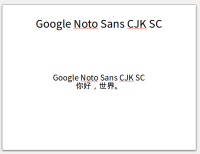
Actual Results
Note that the left hand side font is incorrect and is likely pulling it in from another font, note the lower g character.
Notes
This isn't a bug directly in Confluence, but this is here to track the Aspose one.
Workaround
Use a different CJK font in the PowerPoint document or use the view-file macro.

Thank you for taking the time to raise, comment or vote on this Bug. We regret to inform you that due to a limited number of reports and based on our current backlog of higher impact issues that we are closing this issue as Timed Out.
If this issue is still impacting you on a recent version please feel free to comment with the affected version. Any further details you may be able to provide regarding reproduction or impact of this issue may help us better address this issue.
Thanks again.
Cheers,
Confluence Product Management