-
Bug
-
Resolution: Duplicate
-
Medium
-
None
-
5.9.4
-
7
-
Steps to reproduce:
- install Confluence 5.9.x
- Configure Code Macro via Administrations > Configure Code Macro > add a new language.
- eg: add Luo highligher as per https://drakeor.com/wp-content/uploads/2015/01/shBrushLua.js
- create a new page
- insert Code Macro
- select the newly created syntax highlighter
Expected Behaviour:
Code will be highlighted nicely
Actual Behaviour:
Error "Can't find brush for: <language>" is thrown when the page is accessed
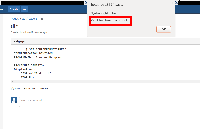
Misc:
The same Custom Brush works in Confluence 5.7.x and Confluence 5.8.x
- is caused by
-
CONFSERVER-40325 Custom language pack for Code Block Macro stopped working in 5.9.x
-
- Closed
-
- mentioned in
-
Page Loading...
