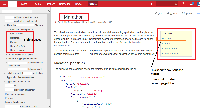-
Bug
-
Resolution: Low Engagement
-
Medium
-
None
-
5.8.5
-
None
-
Severity 2 - Major
-
My pages include links to sibling pages; pages that are on the same level in the space hierarchy. The way I create these links is:
- Click the Page Layout tool > Two Column Section with Right Side Bar.
- Create a single-cell table in the right column. This is so I can color the background to visually separate it from the rest of the page. See attached image.
- Create links to the sibling pages inside the table cell.
After I save, the page looks as intended. However, the next time I visit the page (this can be days later) the page has removed the original first link and replaced it with a link to itself.
In the attached image, the first link originally pointed to "Apache Mesos." Somehow, that link is gone and "Marathon" has taken it's place.
When I run across this issue, I can go in and manually change the link back to the original sibling and that seems to stick.