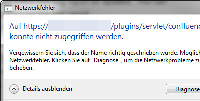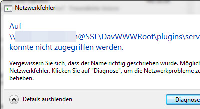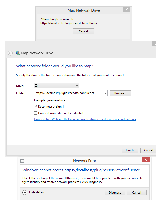-
Bug
-
Resolution: Low Engagement
-
Medium
-
None
-
5.8.2, 5.8.4
-
OS: Windows 8.1
-
9
-
Severity 2 - Major
-
0
-
Summary
On Windows 8.1, users are not able to map network drive to Confluence via WebDAV should that particular Confluence instance is running over SSL.
Steps to Reproduce
- Open Windows Explorer >> Go to Computer >> click Map network drive
- Under the folder text box insert either one of the following path to map network drive to Confluence via WebDAV in your Windows machine:
https://<ServerBaseURL>/plugins/servlet/confluence/default - Click Finish
Expected Behaviour
Network drive should be able to be mapped correctly to Confluence that's running over SSL via WebDAV.
Observed Behaviour
Unable to map network drive to Confluence via WebDAV with error code 0x80070043 displayed. Please refer to the attached ObservedBehaviour.png.