Details
-
Bug
-
Resolution: Fixed
-
Low
-
5.7
-
6
-
Severity 3 - Minor
-
Description
Confluence incorrectly reports the PermGen Space settings and usage in the System Information screen when running on Java 8
Reproduction steps:
- Install Confluence 5.7 with Java 8 installed
- Goto Confluence Admin > System Information
- Scroll to Java VM Memory Statistics
Expected behavior
Confluence will show the memory settings and usage, including percent of permgen used and min/max settings as shown in this screenshot running on Java 7
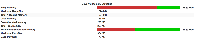
Actual behavior
Confluence shows 100% free permgen space, with 0mb for min/max, as shown in this screenshot running on Java 8
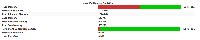
Related Notes
- This only occurs when using Java 8, running Confluence 5.7 using Java 7 shows the permgen usage and settings as expected
Attachments
Issue Links
- duplicates
-
CONFSERVER-37434 System Information Page needs to reflect Java 8 parameters
-
- Closed
-
- relates to
-
CONFSERVER-37792 Confluence shows Max PermGen and Used PermGen are 0MB
-
- Closed
-