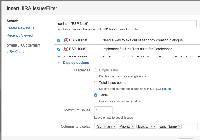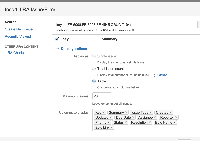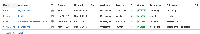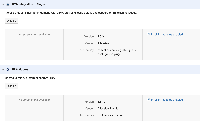-
Bug
-
Resolution: Fixed
-
Medium
-
None
-
5.6.5
-
Production
NOTE: This bug report is for Confluence Server. Using Confluence Cloud? See the corresponding bug report.
Hi team,
Need your help in resolving the following bug asap. Any help would be much appreciated.
Issue: I have a couple of epics and some stories associated with each of them in JIRA. When I created a wiki page in Confluence, I inserted some issues from JIRA using "JIRA Issue/Filter" built-in macro to display all the Epics and their respective stories in a table.
While all the other attributes appear correctly I am not able to get to display, the names of the Epics in the table. I have included Epic Name and Epic Link both the columns, but Epic Name column in the table is empty, while Epic Link just populates the JIRA Id of the Epic in question.
Ultimately, I need to display Epic Names in the table and not their ids. Please suggest how this could be fixed.
Also, for your reference, please find the screen shot attached with the ticket
Update
This issue seems to also affect other fields like Version. When user generates a report; instead of showing the version number; it shows the version ID instead.
For example.
jira=> select * from projectversion where id = 17718; id | project | vname | description | sequence | released | archived | url | releasedate | startdate -------+---------+-------+-------------+----------+----------+----------+-----+-------------+----------- 17718 | 11200 | 1.9 | | 10 | | | | | (1 row)
When a report is generated; instead of showing version 1.9 for an issue in a report; it shows 17718 instead.
- is related to
-
CONFSERVER-31339 Should show epic link in JIM (not epic id)
-
- Closed
-
- relates to
-
CONFCLOUD-36033 Epic Names and Version using JIRA Issue/Filter macro (in Confluence), cannot be displayed
-
- Closed
-
- was cloned as
-
CONFSERVER-41537 Epic Names and Version using JIRA Issue/Filter macro (in Confluence), cannot be displayed
-
- Closed
-
-
CONFSERVER-42809 Epic Names and Version using JIRA Issue/Filter macro (in Confluence), cannot be displayed
-
- Closed
-