-
Suggestion
-
Resolution: Unresolved
-
None
-
0
-
NOTE: This suggestion is for Confluence Server. Using Confluence Cloud? See the corresponding suggestion.
When confluence compares different page versions, it doesn't show the entire page, but just some parts of the page where the changes were made or added.
The parts of the page that are obfuscated are replaced by ellipsis (...) as we can see in the screenshoot.
- relates to
-
CONFCLOUD-34981 Provide an option to show the entire page when comparing versions
- Closed
-
CONFSERVER-44954 Provide an option to choose what you want to compare when comparing pages
- Closed
[CONFSERVER-34981] Provide an option to show the entire page when comparing versions
| UIS | Original: 1 | New: 0 |
| Workflow | Original: JAC Suggestion Workflow 4 [ 3580312 ] | New: JAC Suggestion Workflow 3 [ 4340056 ] |
| UIS | Original: 0 | New: 1 |
| UIS | Original: 1 | New: 0 |
| UIS | Original: 0 | New: 1 |
| UIS | Original: 1 | New: 0 |
| UIS | Original: 0 | New: 1 |
| UIS | Original: 1 | New: 0 |
| Workflow | Original: JAC Suggestion Workflow 2 [ 3169851 ] | New: JAC Suggestion Workflow 4 [ 3580312 ] |
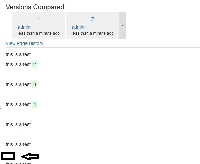
It is actually possible to get the whole document to show in version comparison due to something that I consider a bug rather than feature.
Steps:
From this point onwards, version comparison will always show the whole page instead of just the changes made.