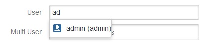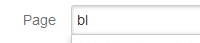Details
-
Bug
-
Resolution: Timed out
-
Low
-
None
-
5.5.3
-
1
-
Severity 3 - Minor
-
Description
autocomplete field is not displaying properly. This causes some words to cut out in certain scenario. Below is the screenshot that described the issue. It would be good if the width is able to auto adjust based on the text in autocomplete.
Workaround given from developer :
A workaround for single user, page auto-complete text box:
Insert the following CSS style to simplebp.css file located at simplebp/src/main/resources/css (the CSS file name might be different defends on the plugin project).
.dialog-panel-body.singlePanel .aui-dropdown {
width: 298px;
overflow: hidden;
}
Attachments
Issue Links
- mentioned in
-
Page Loading...