-
Bug
-
Resolution: Won't Fix
-
Low
-
None
-
5.5.2, 5.5.3
A sample of code macro is created in Google Chrome. (see img1.PNG)
When edit and adding newlines at the end of the row (point your word cursor to the end of the row, then press enter), the first newline entered is not added, the second newline entered works. Scenario affects Google Chrome, IE11, IE10, IE9.
For Firefox 31, the first newline entered becomes a space instead in edit(see image firefox2.PNG)
Steps to Reproduce:
1. Create a simple code macro in a new page with LINE1, LINE2, and save.
LINE1 LINE2
2. Edit the page. Add a new line between LINE1 and LINE2 and save.
LINE1 LINE2
Expected: newlines are added between line codes
Result: 1st newline is not added
However, if you insert a newline between LINE1 and LINE2 with contents, the newline exist and will be saved. Inserting newline between the line of words works as expected.
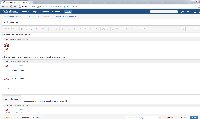

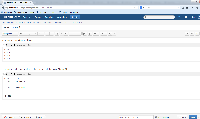
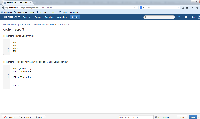
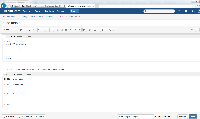

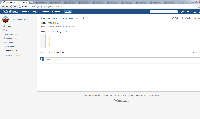
Thanks for taking the time to copy and paste some standard text.