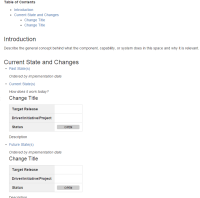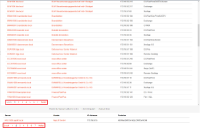-
Type:
Bug
-
Resolution: Fixed
-
Priority:
Medium
-
Affects Version/s: 5.5.2, 5.5.3, 5.5.6, 5.6.5, 5.7, 5.7.1, 5.8, 5.9, Cloud, 5.10.3
-
Component/s: Editor - Page / Comment Editor
-
12
-
Severity 2 - Major
NOTE: This bug report is for Confluence Server. Using Confluence Cloud? See the corresponding bug report.
Creating a page and adding 2 Page Properties without ID i.e.:
| purchase | p1 |
| status | In Progress |
| Comment | Waiting on shipment |
| purchase | p2 |
| status | TDB |
| Comment | Currently in Procurement |
Will only show one of them in the report after adding the label to the page, even though no ID was entered.
The help and comments on closed bug reports suggest this was fixed a few versions back.
- is duplicated by
-
CONFSERVER-36631 Page Properties Report Macro Does Not Include all Page Properties Macros on a Single Page
-
- Closed
-
-
CONFSERVER-36634 Page Properties Report Macro Does Not Return Correct Results
-
- Closed
-
-
CONFSERVER-37351 Multiple Page Properties macros on a single page: broken
-
- Closed
-
- is incorporated by
-
CONFSERVER-42801 Umbrella Issue for Page Property and Page Properties Report Macro
-
- Closed
-
- is related to
-
CONFSERVER-28776 It is not possible to have multiple page properties defined on a single page, with different labels, and report on them with different page properties report macros
- Closed
-
CONFSERVER-32152 It is not possible to have multiple page properties macros on the same page with the same label and report them on the same page properties report macro
- Closed
- relates to
-
CONFCLOUD-34141 Page Properties Report Macro fails to show all Page Properties in the same page with matching keys
-
- Closed
-
- mentioned in
-
Page Loading...
-
Page Loading...
-
Page Loading...
-
Page Loading...
-
Page Loading...
-
Page Loading...
-
Page Loading...
-
Page Loading...
-
Page Loading...
-
Page Loading...
-
Page Loading...
-
Page Loading...
-
Page Loading...
-
Page Loading...