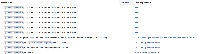Details
-
Bug
-
Resolution: Fixed
-
Medium
-
5.5-OD-24, 5.5.2
-
None
Description
NOTE: This bug report is for Confluence Server. Using Confluence Cloud? See the corresponding bug report.
Reordering a page (via Space Tools -> Reorder Pages) that has Task List macros that include dates causes duplicate tasks to appear under "My Tasks" view
Workarounds can be found in this KB article
Steps to reproduce
- Create a new page in a space that already has some pages in it.
- Add a task list macro, mention your own user account, add a date to the task (with '//').
- Go to My Tasks, notice the newly-added task is only shown once.
- Go into Space Tools > Re-order Pages, move the page with the task macro on it to above or below where it is now.
- Go back to My Tasks, and the task on that page is now shown twice.
The task will be duplicated each time the page is moved.
Attachments
Issue Links
- duplicates
-
CONFSERVER-34636 Moving a page with tasks causes task owner to change
-
- Closed
-
- is duplicated by
-
CONFCLOUD-54371 Deleted tasks still showing up in task report in UI
-
- Closed
-
-
CONFSERVER-33796 Task notifications when a page is moved it assigns again.
-
- Closed
-
-
CONFSERVER-33976 Meeting Notes Index blueprint duplicates action items in "Incomplete tasks from meetings"
-
- Closed
-
-
CONFSERVER-34497 Changing a *hyperlinked* page fires off new task notification
-
- Closed
-
-
CONFSERVER-33825 Meeting notes task
-
- Closed
-
-
CONFSERVER-34065 Moving Page Trigger Task Notification for Old Tasks
-
- Closed
-
-
CONFSERVER-34119 Task cannot be closed if page on which it was created is moved to another space
-
- Closed
-
-
CONFSERVER-34325 Task items are duplicated when moving the page in comfluence 5.5.2
-
- Closed
-
- relates to
-
CONFCLOUD-33886 Duplicate tasks appear under "My Tasks" view
-
- Closed
-
-
CONFCLOUD-54371 Deleted tasks still showing up in task report in UI
-
- Closed
-
-
CONFSERVER-33868 Tasks from articles
-
- Closed
-
-
CONFSERVER-33903 Upgrade task to clean up duplicate task entries
- Closed
- mentioned in
-
Page Loading...
-
Page Loading...
-
Page Loading...
-
Page Loading...
-
Page Loading...
-
Page Loading...
-
Page Loading...
-
Page Loading...
-
Page Loading...
-
Page Loading...
-
Page Loading...
-
Page Loading...
-
Page Loading...
-
Page Loading...
-
Page Loading...
-
Page Loading...
-
Page Loading...
-
Page Loading...
-
Page Loading...
-
Page Loading...
-
Page Loading...