-
Bug
-
Resolution: Tracked Elsewhere
-
Medium
-
None
-
4.3.7
-
None
when clicking on an attached visio file on the attachment page, it will not open embedded with visio viewer 2013, see attached screenshot.
It works with visio viewer 2010.
And it works on Confluence 3.5 with visio viewer 2013.
When you delete the last part of the url from the attachment (?api=v2) then IE shows the visio file embedded with viewer 2013.
Url in Confluence 4.3.7: http://confluence.com:8080/download/attachments/32309801/example.vsd?api=v2 --> works only with viewer 2010
Url in Confluence 3.5.11: http://confluence.com:8080/download/attachments/32309801/example.vsd works with viewer 2010 and 2013
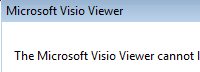
Hi Steve
We don't have the visio viewer plugin from Lucidchart, the Microsoft Visio Viewer 2013 cannot open the file embedded.
attach a visio File, set the content type to 'application/vnd.ms-visio.viewer' from the attachment page, click the attachment --> opens with Microsoft Visio Viewer 2010 embedded, but not with 2013.
In Confluence 3.5.x it works with both versions.
We do have the visio plugin from Bob Swift, which is using the embedded Microsoft Visio Viewer.
If it works with Microsoft Viewer embedded from the attachment page, it should then also work with the plugin.
Regards
Roman