-
Bug
-
Resolution: Duplicate
-
Low
-
5.5.1, 5.5.6, 5.7.1, 5.7.4, 5.9.8
-
16
-
Severity 3 - Minor
-
NOTE: This bug report is for Confluence Server. Using Confluence Cloud? See the corresponding bug report.
A large image is just cutted in width on a PDF export instead of being resized.
Workaround:
A workaround is this PDF Stylesheet:
img
{
-fs-fit-images-to-width: 100% !important;
}
- is duplicated by
-
CONFSERVER-34578 images not scaled properly when export to pdf
-
- Closed
-
- is related to
-
CONFSERVER-30431 Large images in tables cause the tables to be cut off when exported to PDF
-
- Gathering Impact
-
- relates to
-
CONFCLOUD-33727 Large images are cut off on PDF Export
-
- Closed
-
- mentioned in
-
 Page Failed to load
Page Failed to load
[CONFSERVER-33727] Large images are cut off on PDF Export
| Workflow | Original: JAC Bug Workflow v3 [ 2879054 ] | New: CONFSERVER Bug Workflow v4 [ 2987568 ] |
| Workflow | Original: JAC Bug Workflow v2 [ 2779375 ] | New: JAC Bug Workflow v3 [ 2879054 ] |
| Status | Original: Resolved [ 5 ] | New: Closed [ 6 ] |
| Workflow | Original: JAC Bug Workflow [ 2736562 ] | New: JAC Bug Workflow v2 [ 2779375 ] |
| Symptom Severity | Original: Minor [ 14432 ] | New: Severity 3 - Minor [ 15832 ] |
| Workflow | Original: Confluence Workflow - Public Facing - Restricted v5 - TEMP [ 2375602 ] | New: JAC Bug Workflow [ 2736562 ] |
| Labels | Original: affects-cloud affects-server bugfix loyalty pdf-export | New: affects-cloud affects-server loyalty pdf-export |
| Labels | Original: affects-cloud affects-server bugfix pdf-export | New: affects-cloud affects-server bugfix loyalty pdf-export |
| Workflow | Original: Confluence Workflow - Public Facing - Restricted v5 [ 2262354 ] | New: Confluence Workflow - Public Facing - Restricted v5 - TEMP [ 2375602 ] |
| UIS | Original: 6 |
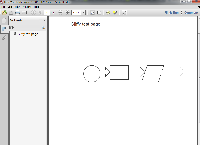

I have found a workaround for this issue. While it's not very elegant, this has been open for 3 years with little progress so I'll post it anyway. This is specific to the gliffy diagrams, which export as images with area maps inside of nested tables. I have also been able to set specific widths this way.
Hopefully this saves some others the hours I have spent repeatedly exporting the same page!
.gliffy-macro-image { -fs-fit-images-to-width: 100% !important; } .gliffy-macro-table { text-align:left; }