-
Bug
-
Resolution: Won't Fix
-
High
-
None
-
1.4.1
The search does 'word stemming' by default, even though you put quotes around the search term. The following examples are searches on confluence.atlassian.com.
For example a search for the 'show to macro' with the search term: "
{show-to}" will give you heaps of results with only 'show' as a keyword.
The fact that not the whole seach term is used but a stemmed part seems to be related to the special chars like the hyphen in this search.
A search for: "Theme Helper" will give you only one result with the right page. However, only the word 'theme' is highlighted in the result. It seems that the stemming is used for the highlighting. Unfortunately this gives the impression of an unsuccessful search.
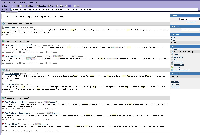
Eric: Which version of Confluence have you tested this against? My tests were performed against 2.5