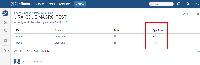-
Type:
Bug
-
Resolution: Duplicate
-
Priority:
Low
-
None
-
Affects Version/s: 5.1.4
-
Component/s: Integrations - Jira
-
Environment:
- JIRA 6.1.1
- JIRA Macro version 5.0
-
Severity 3 - Minor
NOTE: This bug report is for Confluence Server. Using Confluence Cloud? See the corresponding bug report.
The data from Epic Link is not consistent with results retrieved from JIRA's Issue Navigator.
In JIRA
The Epic Link column in Issue Navigator will show the Epic Name
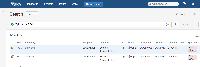
In Confluence
The Epic Name is not shown (as in JIRA) although we have set the same column Epic Link. Instead it shows the Epic ID.
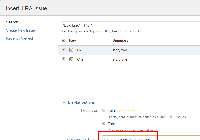
Workaround
Add another JIRA Issue Macro to retrieve all epics, and include Epic Name column for reference in Confluence.
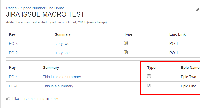
- is duplicated by
-
CONFSERVER-41537 Epic Names and Version using JIRA Issue/Filter macro (in Confluence), cannot be displayed
-
- Closed
-
- relates to
-
CONFSERVER-36033 Epic Names and Version using JIRA Issue/Filter macro (in Confluence), cannot be displayed
-
- Closed
-
-
CONFSERVER-41537 Epic Names and Version using JIRA Issue/Filter macro (in Confluence), cannot be displayed
-
- Closed
-
-
CONFSERVER-42809 Epic Names and Version using JIRA Issue/Filter macro (in Confluence), cannot be displayed
-
- Closed
-
-
CONFCLOUD-31339 Should show epic link in JIM (not epic id)
-
- Closed
-