-
Bug
-
Resolution: Obsolete
-
Medium
-
4.3.7, 5.3, 5.4.3, 5.4.4
-
standalone, windows 7, jdk1.7,
I am testing with Confluence 4.3.7 and have a strange behaviour.
Testet e.g. the excerpt macro: When setting the "Display inline" property in the editor, the preview is ok, but after saving the page, the excerpt is rendered as block element.
When choosing the "Display on new line" property, the editor renders it on a new line, but after saving, the excerpt seems to be rendered inline!
I attach screenshots for the source fragment (preview, view)
<p>The pre<ac:macro ac:name="excerpt">
<ac:parameter ac:name="atlassian-macro-output-type">INLINE</ac:parameter>
<ac:rich-text-body>
<p>An excerpt: inline or not?</p>
</ac:rich-text-body>
</ac:macro> the post</p>
- is cloned from
-
CONFSERVER-29695 Display Inline / Display on new line not working correctly
-
- Closed
-
- Wiki Page
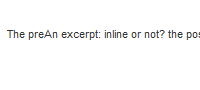
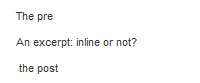
I am using v 5.9.5 and my Except does not properly work with 'inline' option with the preceding text.
In my case, the Except is a date (Confluence style) which is preceded by text "Status Date:" and both are in a Table's cell. I have tried both Except inline and new line options to no evail. The Excerpt date always displays on the second line..
As a work around (hack), I created a 2 column table within the table cell where I wish to display both text and date. The first column contains the text, and the second column contains the Except Confluence date with Inline set. This works, but the table's outline lines are visible and thus does not look good.