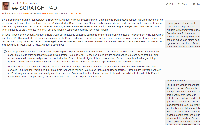-
Bug
-
Resolution: Obsolete
-
Low
-
5.1.2
-
Severity 3 - Minor
-
In previous versions of Confluence, when you floated a panel to the right of a page and put an info box in the page, the width of the panel respected the floated panel, and would not overlap with it. In newer versions of Confluence, only the contents of the info panel do - the border still overlaps with floating elements. I have attached a screenshot to indicate what I mean.
STR:
- Create a page and in it put a panel at the top with loremipsum.
- Underneath put some loremipsum.
- Underneath that put an info panel and put some loremimpsum in that. Save the page.
- In the developer view of your browser, target the div for the first panel and assign it
{float: right; width: 20%}
. It will now float to the right of the page.
Note that the loremipsum in the body of the page does not overlap with the panel, but the info box does. This is incorrect behaviour.
EDIT
Despite spending some time looking at it yesterday I have just figured out how to workaround it. You should set
to .aui-message. This is a bit of a CSS hack, tbh, but it works.