-
Bug
-
Resolution: Fixed
-
Low
-
None
-
4.3.1
-
None
Heading formatting styles change randomly so that, e.g., 2 headings both with the "Heading 2" style can be quite different (vastly different font sizes, underlined/not underlines, colour - some turn blue!).
In the attached screenshot, the Rich Text Editor claims that both "!!Admin" and "!!Applications" are the same 'Heading 2' style. Changing either of these to Paragraph and back again has no effect - once the style is corrupted, there's no solution other than deleting the content and re-entering it.
- duplicates
-
CONFSERVER-27088 Macro browser does not load in Safari when using mod_deflate in a reverse proxy, with "Compress HTTP Responses" turned on
-
- Closed
-
- mentioned in
-
Page Loading...
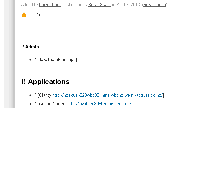
Retested the issue with 5.0.3 and seems that already this version fixed it.