-
Bug
-
Resolution: Unresolved
-
Medium
-
None
-
4.0, 5.0-OD-28, 5.2, 5.3, 5.7, 6.4.1, 6.7.0, 6.15.2
-
23
-
3
-
NOTE: This bug report is for Confluence Server. Using Confluence Cloud? See the corresponding bug report.
When adding an image and re-sizing that image to 300px the image gets blurry.
In Internet Explorer, the issue affect an image that have bigger than 300px size and resizing the image to anything larger than 300px seems to workaround the issue.
Upon closer inspection. You will see that the Confluence is trying to resize a thumbnail
src="/download/thumbnails/753668/2013-10-14%2009.03.34.png?version=1&modificationDate=1381934123961&api=v2"
instead of the source
src="/download/attachments/753668/2013-10-14%2009.03.34.png?version=1&modificationDate=1381934123961&api=v2"
- is duplicated by
-
CONFSERVER-29484 Scaled down images become blurry
-
- Closed
-
-
CONFSERVER-31214 The quality of image attachment becomes bad once you resize it to 300px or below from the original size
-
- Closed
-
- is related to
-
CONFSERVER-35129 Attached images resized to thumbnail appears to be blurry
-
- Closed
-
-
CONFSERVER-54088 Image is blurred when attaching it using IE11
-
- Gathering Impact
-
- relates to
-
CONFCLOUD-28189 Portrait-formatted images re-sized to 300px appear blurry.
-
- Closed
-
- mentioned in
-
Page Loading...
-
Page Loading...
-
Page Loading...
-
Page Loading...
-
Page Loading...
-
Page Loading...
-
Page Loading...
-
Page Loading...
| Form Name | |||||||||||
|---|---|---|---|---|---|---|---|---|---|---|---|



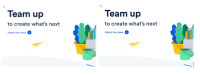
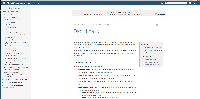
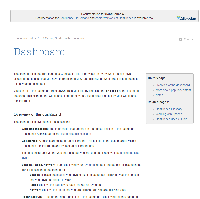



Microsoft Edge browsers are our corporate default browsers.
Given that Edge is now the number two popular browser (bigger than Safari and Firefox combined), I would hope you will be able to pay more attention to issues like these.