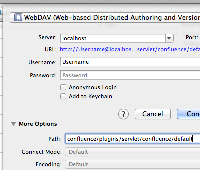-
Bug
-
Resolution: Fixed
-
Low
-
4.2.1, 5.1, 5.2
-
None
NOTE: This bug report is for Confluence Server. Using Confluence Cloud? See the corresponding bug report.
Connecting to WebDAV on OS X 10.8.x or Windows 7 will refuse authentication, although nothing is printed to the logs.
Connecting on an older version of OS X (tested 10.6.x) works without a problem.
Steps to reproduce on OS X:
- Open Finder
- Hit CMD + K to bring up the 'Connect to Server' dialog box
- Enter the URL http://<path-to-confluence>/plugins/servlet/confluence/default
- When prompted, enter your credentials
On 10.8.x
The Finder dialog box will shake and prompt for authentication again
On 10.6.x
Finder will open Confluence's page/attachment structure as expected
Workaround
Third party clients such as Cyberduck work correctly.
As an example, to connect to _http://localhost:8090/confluence_ you'd use these details:

Server = URL before the port number
Port = port number
Path = URL after the port number
- duplicates
-
CONFSERVER-28845 OS X (10.8) Finder refuses credentials for WebDav connection
-
- Closed
-
- relates to
-
CONFCLOUD-27328 Unable to connect with WebDav on OS X 10.8.x or Windows 7
-
- Closed
-
-
CONFSERVER-28845 OS X (10.8) Finder refuses credentials for WebDav connection
-
- Closed
-
- mentioned in
-
 Page Failed to load
Page Failed to load
[CONFSERVER-27328] Unable to connect with WebDav on OS X 10.8.x or Windows 7
| Workflow | Original: JAC Bug Workflow v3 [ 2896638 ] | New: CONFSERVER Bug Workflow v4 [ 2989558 ] |
| Workflow | Original: JAC Bug Workflow v2 [ 2788026 ] | New: JAC Bug Workflow v3 [ 2896638 ] |
| Status | Original: Resolved [ 5 ] | New: Closed [ 6 ] |
| Workflow | Original: JAC Bug Workflow [ 2723278 ] | New: JAC Bug Workflow v2 [ 2788026 ] |
| Workflow | Original: Confluence Workflow - Public Facing - Restricted v5 - TEMP [ 2398650 ] | New: JAC Bug Workflow [ 2723278 ] |
| Workflow | Original: Confluence Workflow - Public Facing - Restricted v5 [ 2296635 ] | New: Confluence Workflow - Public Facing - Restricted v5 - TEMP [ 2398650 ] |
| Workflow | Original: Confluence Workflow - Public Facing - Restricted v5.1 - TEMP [ 2232272 ] | New: Confluence Workflow - Public Facing - Restricted v5 [ 2296635 ] |
| Workflow | Original: Confluence Workflow - Public Facing - Restricted v5 - TEMP [ 2192130 ] | New: Confluence Workflow - Public Facing - Restricted v5.1 - TEMP [ 2232272 ] |
| Workflow | Original: Confluence Workflow - Public Facing - Restricted v5 [ 1929478 ] | New: Confluence Workflow - Public Facing - Restricted v5 - TEMP [ 2192130 ] |
| Workflow | Original: Confluence Workflow - Public Facing - Restricted v3 [ 1728944 ] | New: Confluence Workflow - Public Facing - Restricted v5 [ 1929478 ] |
| Description |
Original:
Connecting to WebDAV on OS X 10.8.x or Windows 7 will refuse authentication, although nothing is printed to the logs.
Connecting on an older version of OS X (tested 10.6.x) works without a problem. Steps to reproduce on OS X: # Open Finder # Hit CMD + K to bring up the 'Connect to Server' dialog box # Enter the URL http://<path-to-confluence>/plugins/servlet/confluence/default # When prompted, enter your credentials *On 10.8.x* The Finder dialog box will shake and prompt for authentication again *On 10.6.x* Finder will open Confluence's page/attachment structure as expected h2. Workaround Third party clients such as [Cyberduck|http://cyberduck.ch] work correctly. As an example, to connect to _http://localhost:8090/confluence_ you'd use these details: !cyberduck.png! Server = URL _before_ the port number Port = port number Path = URL _after_ the port number |
New:
{panel:bgColor=#e7f4fa} *NOTE:* This bug report is for *Confluence Server*. Using *Confluence Cloud*? [See the corresponding bug report|http://jira.atlassian.com/browse/CONFCLOUD-27328]. {panel} Connecting to WebDAV on OS X 10.8.x or Windows 7 will refuse authentication, although nothing is printed to the logs. Connecting on an older version of OS X (tested 10.6.x) works without a problem. Steps to reproduce on OS X: # Open Finder # Hit CMD + K to bring up the 'Connect to Server' dialog box # Enter the URL http://<path-to-confluence>/plugins/servlet/confluence/default # When prompted, enter your credentials *On 10.8.x* The Finder dialog box will shake and prompt for authentication again *On 10.6.x* Finder will open Confluence's page/attachment structure as expected h2. Workaround Third party clients such as [Cyberduck|http://cyberduck.ch] work correctly. As an example, to connect to _http://localhost:8090/confluence_ you'd use these details: !cyberduck.png! Server = URL _before_ the port number Port = port number Path = URL _after_ the port number |