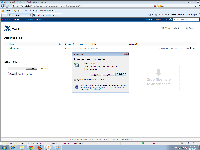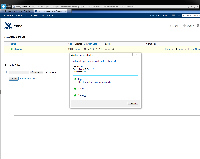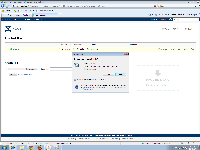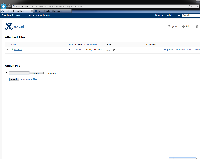-
Type:
Bug
-
Resolution: Fixed
-
Priority:
Medium
-
Affects Version/s: 4.3.2
-
Component/s: None
Summary
Running Confluence 4.3.2 in Internet Explorer 8, there is no option to Open attachment.
Steps to reproduce
1. Use Confluence 4.3.2.
2. Attach a document in any page. For example: test.docx
3. Once attached, refresh the page.
4. Click the attachment link and it will prompt a window to Save/Cancel. No options for Open.
5. Use Confluence 4.3.1, repeat the steps above. There will be option to Open/Save/Cancel in the prompt window.
Testing
This scenario also happens in Internet Explorer 9 for version 4.3.2 but not 4.3.1.
Testing on Firefox shows that the 'Open' function works fine for both 4.3.2 and 4.3.1.
Please refer attachment for more information.
Workaround
- Use Firefox to run Confluence 4.3.2.
- Save attachment before opening it.
- Another workaround is described in this article, however this can be implemented at your own risk!
- is related to
-
CONFSERVER-26848 Confluence allows images to be uploaded with the wrong mime type, which causes them to not display in IE due to nosniff
-
- Closed
-
- mentioned in
-
Page Loading...
-
Page Loading...
-
Page Loading...
-
Page Loading...
-
Page Loading...
-
Wiki Page Loading...
-
Wiki Page Loading...
-
Wiki Page Loading...