-
Bug
-
Resolution: Timed out
-
Low
-
4.2.1, 4.2.12, 4.3.1, 4.3.7
-
4
-
Severity 3 - Minor
-
NOTE: This bug report is for Confluence Server. Using Confluence Cloud? See the corresponding bug report.
Problem
When exporting a page to PDF, the attachments macro renders garbled information, making it impossible to read.
Workaround
There is no workaround yet for this problem
- relates to
-
CONFCLOUD-26210 Export PDF does not render {attachment}, (attachment macro)
-
- Closed
-
-
CONFCLOUD-54395 Export PDF truncates the {attachment}, (attachment macro)
-
- Closed
-
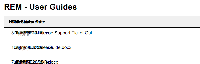
Thank you for taking the time to raise, comment or vote on this Bug. Currently this bug indicates that it only impacts a version of Confluence which is no longer in support, therefore we are closing this issue as Timed Out.
If this issue is still impacting you on a recent version please feel free to comment with the affected version. Any further details you may be able to provide regarding reproduction or impact of this issue may help us better address this issue.
Thanks again.
Regards,
Confluence Development