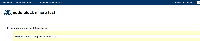-
Bug
-
Resolution: Won't Fix
-
Low
-
None
-
4.0
In earlier versions of Confluence, when used markup to create a yellow box with black type the color background made it easy to see the black type.
When inserted a sample code block in earlier versions of confluence in Richt text, this is the result:
# test *code macro* editor 4.0 (confluence)
{code: bgColor=#FFFFCE}
home folder/etc/plugin/serverid stop

But the sample code was converted to Confluence 4.0, and now it doesn't produce a yellow box. It produces a box with a yellow outline, but the background behind the text is white. The code block inserted in a panel is using the formatting of the panel.

The code block inserted in a panel is using the formatting of the panel.