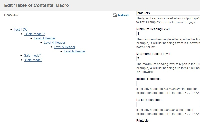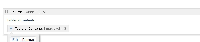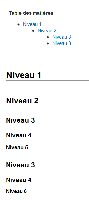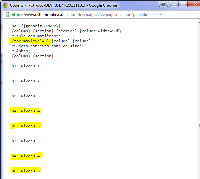Details
-
Bug
-
Resolution: Answered
-
Low
-
None
-
4.0.3
-
None
Description
Since the 4.0 Upgrade, the toc macro seems to have lost its "maxlevel" attribute. The basic page template contains the following code:
{toc:maxlevel=3}
Under v4.0.3, the problem can be reproduced as follows:
- Edit a page with the toc macro above
- screenshot toc_edit attached shows that the toc macro block displays "maxlevel=3"

- Modify contents in the page, but NOT the macro
- for instance, add titles up to Level 6
- Save the page >> toc macro does not respect the maxlevel=3 attribute and displays all 6 title levels
-
- see screenshot toc_test attached

- if "edit" the macro, I can see before making any changes that maxlevel is set at 7 (default?), not at 3 (as was set before the 4.0 Upgrade)
- see screenshot toc_edit_level attached

It stops occurring once the toc macro has been edited (or created) in the 4.0 Editor. It occurs only before the "upgraded" macro has been edited in the 4.0 Editor, in 4.0-Upgraded pages which originally contained the following Wiki code:
{toc:maxlevel=3}