-
Bug
-
Resolution: Won't Fix
-
Low
-
None
-
3.3.1, 5.1.4
When displaying the attached excel file, the embedded links (which we're added through "Edit Document") do not work, and they do not display properly.
The links end up something like "../../../../../../../../../../../display/SPACE/Page" and display as "display/SPACE/Page"
We can workaround the link by making it a fully qualified link to the URL("http://myWiki:8080/display/SPACE/page"). But we at least need it to display properly.
If this is already fixed in a newer version, just let me know, I know we are somewhat out of date.
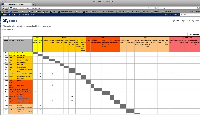

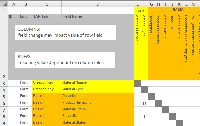
This is also a problem for me as the links of the embedded Excel file do not work.
However the problem was solved for me by downloading the Excel File, editing it offline and then uploading it to Confluence again. Now Links are displayed correctly and are also working from the embedded Excel in Confluence.
Just leaving this comment for anybody stumbling upon this issue as I did.