-
Bug
-
Resolution: Duplicate
-
Low
-
None
-
3.4, 3.5
-
None
-
Standalone. JDK 1.6.0_24-b07. Ubuntu 10.10 64-bit.
There are some pages in our Confluence system that we cannot edit. It appears that that for any page where there are code blocks, and within those code blocks there are lines with several leading spaces, that the page cannot be edited.
(I suspect that this is a bug that has been introduced at some point, as I can recall this not previously being an issue.)
An example would be...
pure-pw useradd <login> [-f <passwd file>] -u <uid> [-g <gid>] -D/-d <home directory> [-c <gecos>] [-t <download bandwidth>] [-T <upload bandwidth>] [-n <max number of files>] [-N <max Mbytes>] [-q <upload ratio>] [-Q <download ratio>] [-r <allow client host>[/<mask>][,<allow client host>[/<mask>]]...] [-R <deny client host>[/<mask>][,<deny client host>[/<mask>]]...] [-i <allow local host>[/<mask>][,<allow client host>[/<mask>]]...] [-I <deny local host>[/<mask>][,<deny local host>[/<mask>]]...] [-y <max number of concurrent sessions>] [-z <hhmm>-<hhmm>] [-m]
Symptoms vary slightly depending on browser:
Firefox 3.6/4.0: Editor opens but is empty and it is not possible to switch to preview or source.
IE 9.0: [Seperate to this issue, it seems that rich text editing is broken in IE9. (Blocks are not shown and carriage returns do not behave as expected.)] Not possible to switch to markup or preview.
Chrome: Chrome is fine, so that's my workaround. I note that it is quite slow though, indicating that possibly there's an exception being handled?
Any other questions, please let me know.
- duplicates
-
CONFSERVER-20721 Non-breaking space 0xa0 character prevents Confluence page edit in Firefox
-
- Closed
-


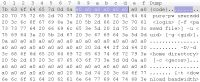

Thanks for clarifying the cause Bob,
It turns out this is a duplicate of
CONF-20721.I will close this one as
CONF-20721has more watchers and votes.Cheers,
Roy