-
Bug
-
Resolution: Support Request
-
Low
-
None
-
3.2.1, 3.3, 3.4-m1
-
None
-
Confluence Information
System Date Saturday, 24 Jul 2010
System Time 07:46:49
Uptime 2 hours, 47 minutes, 7 seconds
Confluence Version 3.2.1_01
Build Number 1814
Server Base Url https://confluence.ft.ftg.com
Confluence Home /var/confluence
Server ID BG7Z-PMLG-JN2X-RJZD
Support Entitlement Number N/A
Daily XML Backup EnabledJava Runtime Environment
Operating System Linux 2.6.32-23-server
OS Architecture amd64
Application Server Apache Tomcat/6.0.14
Servlet Version 2.5
Java Version 1.6.0_18
Java Vendor Sun Microsystems Inc.
JVM Version 1.0
JVM Vendor Sun Microsystems Inc.
JVM Implementation Version 14.0-b16
Java Runtime OpenJDK Runtime Environment
Java VM OpenJDK 64-Bit Server VM
Java Runtime Arguments -Xms256m -Xmx2048m -XX:MaxPermSize=512m -Djava.awt.headless=true -Dhttp.proxyHost=192.168.32.1 -Dhttp.proxyPort=801 -Dhttp.nonProxyHosts=localhost|192.168.32.41|192.168.32.42 -Djava.util.logging.manager=org.apache.juli.ClassLoaderLogManager -Djava.util.logging.config.file=/opt/confluence-3.2.1_01-std/conf/logging.properties -Djava.endorsed.dirs=/opt/confluence-3.2.1_01-std/endorsed -Dcatalina.base=/opt/confluence-3.2.1_01-std -Dcatalina.home=/opt/confluence-3.2.1_01-std -Djava.io.tmpdir=/opt/confluence-3.2.1_01-std/temp
Application Server Working Directory /etc/fonts/conf.d
Temp Directory /opt/confluence-3.2.1_01-std/temp
User Name root
System Language en
System Timezone Asia/Taipei
System Favourite Colour Heliotrope
Filesystem Encoding UTF-8Java VM Memory Statistics
Heap Memory
[Used Memory (44 %)] [Free Memory (56 %)]
56 % Free
Maximum Heap Size 1820 MB
Total Allocated Memory 944 MB
Used Memory 807 MB
Free Allocated Memory 137 MB
Total Free Memory 1012 MB
Permanent Generation Memory
[Used Memory (25 %)] [Free Memory (75 %)]
75 % Free
Maximum PermGen 512 MB
Used PermGen 127 MBDatabase Information
Database name PostgreSQL
Database version 8.4.4
Database Dialect net.sf.hibernate.dialect.PostgreSQLDialect
Database Driver Name org.postgresql.Driver
Database Driver Version 8.4
Database Connection URL jdbc:postgresql://192.168.32.43:5432/confluence
Database Connection Transaction Isolation Read committed
Database Latency 0Confluence Information System Date Saturday, 24 Jul 2010 System Time 07:46:49 Uptime 2 hours, 47 minutes, 7 seconds Confluence Version 3.2.1_01 Build Number 1814 Server Base Url https://confluence.ft.ftg.com Confluence Home /var/confluence Server ID BG7Z-PMLG-JN2X-RJZD Support Entitlement Number N/A Daily XML Backup Enabled Java Runtime Environment Operating System Linux 2.6.32-23-server OS Architecture amd64 Application Server Apache Tomcat/6.0.14 Servlet Version 2.5 Java Version 1.6.0_18 Java Vendor Sun Microsystems Inc. JVM Version 1.0 JVM Vendor Sun Microsystems Inc. JVM Implementation Version 14.0-b16 Java Runtime OpenJDK Runtime Environment Java VM OpenJDK 64-Bit Server VM Java Runtime Arguments -Xms256m -Xmx2048m -XX:MaxPermSize=512m -Djava.awt.headless=true -Dhttp.proxyHost=192.168.32.1 -Dhttp.proxyPort=801 -Dhttp.nonProxyHosts=localhost|192.168.32.41|192.168.32.42 -Djava.util.logging.manager=org.apache.juli.ClassLoaderLogManager -Djava.util.logging.config.file=/opt/confluence-3.2.1_01-std/conf/logging.properties -Djava.endorsed.dirs=/opt/confluence-3.2.1_01-std/endorsed -Dcatalina.base=/opt/confluence-3.2.1_01-std -Dcatalina.home=/opt/confluence-3.2.1_01-std -Djava.io.tmpdir=/opt/confluence-3.2.1_01-std/temp Application Server Working Directory /etc/fonts/conf.d Temp Directory /opt/confluence-3.2.1_01-std/temp User Name root System Language en System Timezone Asia/Taipei System Favourite Colour Heliotrope Filesystem Encoding UTF-8 Java VM Memory Statistics Heap Memory [Used Memory (44 %)] [Free Memory (56 %)] 56 % Free Maximum Heap Size 1820 MB Total Allocated Memory 944 MB Used Memory 807 MB Free Allocated Memory 137 MB Total Free Memory 1012 MB Permanent Generation Memory [Used Memory (25 %)] [Free Memory (75 %)] 75 % Free Maximum PermGen 512 MB Used PermGen 127 MB Database Information Database name PostgreSQL Database version 8.4.4 Database Dialect net.sf.hibernate.dialect.PostgreSQLDialect Database Driver Name org.postgresql.Driver Database Driver Version 8.4 Database Connection URL jdbc:postgresql://192.168.32.43:5432/confluence Database Connection Transaction Isolation Read committed Database Latency 0
-
1
-
Using the viewppt macro, the font DFKai-SB won't display. It displays fine using the viewpdf macro.
We have double-checked that the font is installed on the server (kaiu.ttf), it is used correctly for the viewpdf macro, xpdf, OpenOffice.
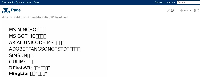
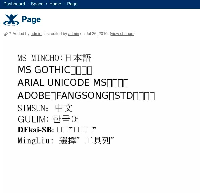
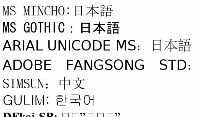
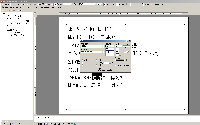
Hi Irving,
To assist you with the issue I have created a support ticket.
You should receive a notification on it.
Cheers,
Roy Hartono