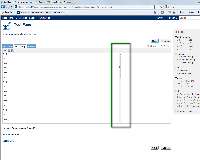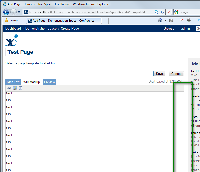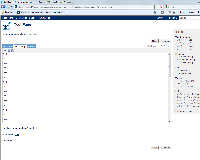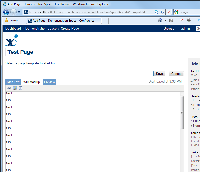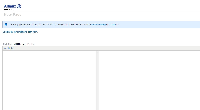-
Bug
-
Resolution: Obsolete
-
Low
-
None
-
3.2, 3.2.1, 3.3, 3.5
-
None
Steps to Reproduce
Scenario 1
- Ensure your IE window is maximized
- Edit a page and go to Wiki Markup editor
- normal_maximized_IE.png
 . The vertical scroll bar should be there.
. The vertical scroll bar should be there. - Restore down the IE window.
- broken_restored_down_IE.png
 . The vertical scroll bar disappeared.
. The vertical scroll bar disappeared.
Scenario 2
- Ensure your IE window is restored down (not maximized)
- Edit a page and go to Wiki Markup editor
- normal_restored_down_IE.png
 . The vertical scroll bar should be there.
. The vertical scroll bar should be there. - Maximize the IE window.
- broken_maximized_IE.png
 . The vertical scroll bar is misplaced.
. The vertical scroll bar is misplaced.
Findings
This problem seems to be only reproducible in Wiki Markup Editor and in IE 8.
| Confluence Version | Remark |
|---|---|
| 3.2, 3.2.1_0.1, 3.3 | Reproducible |
| 3.0.0_0.1, 3.1 | Not reproducible |
Workaround
- Turn on Compatibility View on IE (via Tools > Compatibility View). You can add your Confluence to be always displayed in Compatibility View at Tools > Compatibility View Settings.
- Switch to Rich Text editor or Preview, then switch back to Wiki Markup editor.