OK, have determined that this problem happens whenever the name is wider than the dropdown (rendered size, not character count).
We have a fix that we'll check in to the next release; in the meantime there are two suggested workarounds for anyone who needs an immediate solution:
1) If possible, upgrade affected users to a newer browser or install an alternative browser in parallel to IE6 (eg. Firefox 3.5). Suitable if software can be upgraded and small number of users are affected.
2) temporary fix only Add some Custom HTML (admin->Custom HTML->edit->"at the end of the HEAD")
<!-- START temporary fix for IE6 dropdown problem (CONF-17932). Remove after 3.1.1+ -->
<!--[if lte IE 6]>
<script type="text/javascript">
jQuery(function () {
jQuery("#header-menu-bar .ajs-menu-item").each(function () {
var link = jQuery(this), dropDown = jQuery(".ajs-drop-down", this);
if (link.width() > dropDown.width()) {
dropDown.width(link.width());
}
});
});
</script>
<style type="text/css">
* html #header-menu-bar .hidden { width: 12em; }
</style>
<![endif]-->
<!-- END temporary fix for IE6 dropdown problem. -->
...this fix must be removed during the next upgrade. It is purely a temporary fix to get people up and running again.
Bug
Medium
CONFSERVER-18199 Dropdown doesn't work nicely with long usernames
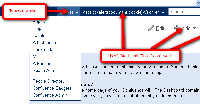
Your fix worked Brian, thanks so much.