-
Bug
-
Resolution: Fixed
-
High
-
3.1-rc1
-
QA-EAC (3.1-rc1)
IE7/IE8 WinXP
When previewing or viewing a Confluence QuickNav gadget, if it is unauthenticated (as it is by default), it displays a login button. In IE, the frame in which this button is displayed is too small, obscuring most of the button. The user would not know what to do at this point.
- is related to
-
JRASERVER-19899 "Edit" and "OAuth" icon is not properly visible when user customize "Assigned to me" JIRA gadget in Confluence
-
- Closed
-

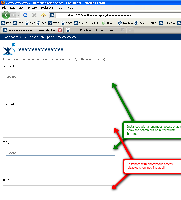
This was partly due to the consumer not being authorised (but is in itself an issue - there used to be an error message but now it displays nothing).
If the consumer is authorised, the padlock appears but the button is still missing.