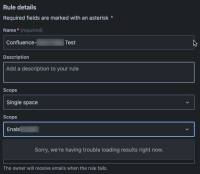Details
-
Bug
-
Resolution: Fixed
-
Low
-
None
-
1
-
Minor
-
Confluence
Description
Issue Summary
When editing the scope of a Confluence Automation rule, user is not able to browse for Single Spaces after having visited any Space by using Admin Key.
The same happens if the admin user visits the Space and after has the Space Permissions revoked.
Steps to Reproduce
- Enable Admin Key
- Navigate to a Space where you don't have Space Permissions
- Go to a Confluence Automation rule and change the scope to Single Space
- Try browsing the available Spaces
Expected Results
The list of available Spaces will be shown.
Actual Results
The list of spaces does not show up, and instead the user sees the following error message:
Sorry, we're having trouble loading results right now.
Workaround
1 - When trying to browse the Spaces in Confluence Automation, check the Browser Developer Tools for the cgraphql API Calls and check which Space(s) is(are) causing the error as shown in the screenshot.
2 - Recover Space Permissions to the Spaces found