-
Suggestion
-
Resolution: Unresolved
-
17
-
Our product teams collect and evaluate feedback from a number of different sources. To learn more about how we use customer feedback in the planning process, check out our new feature policy.
Hi all,
Thanks for your interest in this feature.
To give some context: the previous configuration options were lost when we had to update the technology we'd been using, due to potential security vulnerabilities (related to older Word document formats). As I'm sure you'll appreciate, security is a top priority. But in this case, upgrading to keep things secure lead to this unfortunate loss of functionality.
We are now actively working on methods of importing content into Confluence, and want to ensure we're catering for everyone's needs as best as possible.
As we're prioritizing our efforts, I'd love to understand how the ability to split by headings, importing into existing pages, and/or other options are important to you. What do you want to achieve, and how were you using—or how would you like to use—these to do so?
Your thoughts are genuinely helpful to us as we plan what we build, and I appreciate you taking the time to share.
Matt Dolan
Senior Product Manager for Confluence
Original Description:
Import Word has been recently depricated effective 7 jan 2023.
The new experience does not allow Import word document on existing pages.
Also, earlier configuration to split pages based on headings is missing.
Customers requesting missing below Configurations while doing import
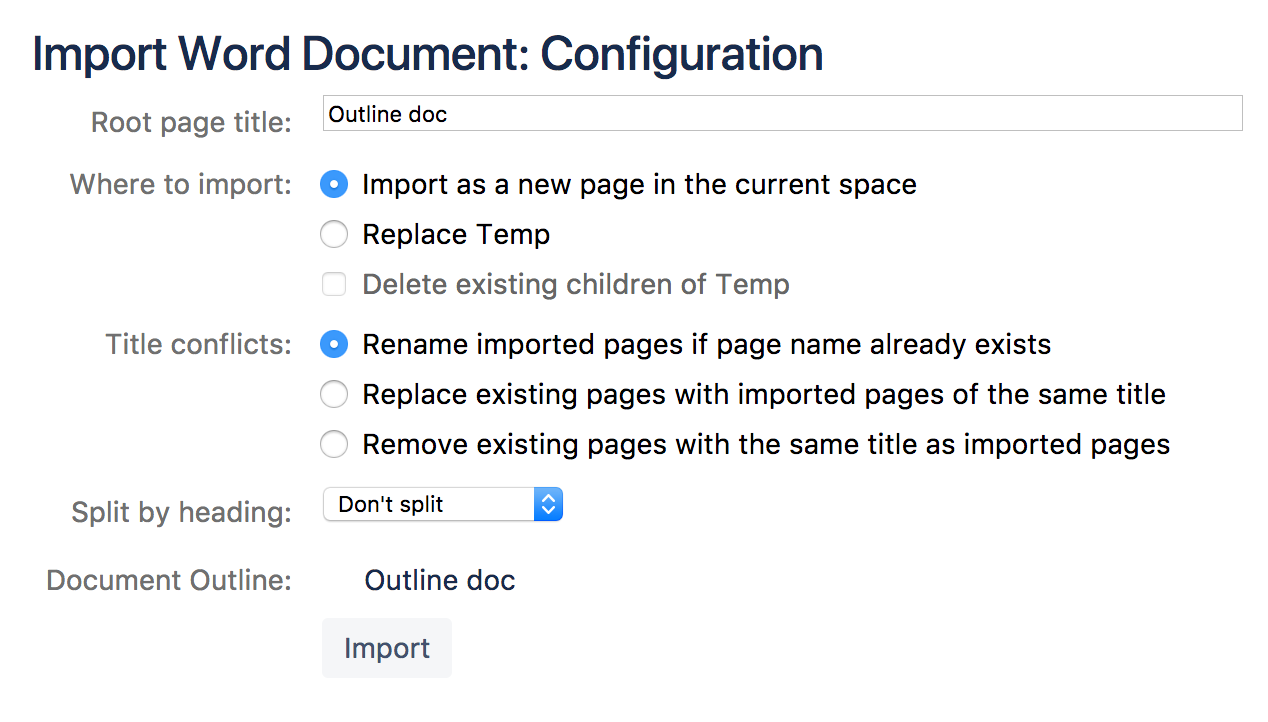
- relates to
-
CONFCLOUD-75171 Ability to import word documents and replace an existing page
- Closed
-
ACE-3371 You do not have permission to view this issue
- blocks
-
ACE-3009 You do not have permission to view this issue
-
ACE-3010 You do not have permission to view this issue
- mentioned in
-
 Page Failed to load
Page Failed to load
-
Page Loading...
-
Page Loading...
-
Page Loading...
-
Page Loading...
-
Page Loading...
-
Page Loading...
-
Page Loading...
-
Page Loading...
-
Page Loading...
-
Page Loading...
-
Page Loading...
[CONFCLOUD-75154] New Import word experience lacks configuration and importing on existing pages
We need this feature to be enabled at the earliest. Also can you provide the ETA for this.
Regarding this I have raised this support case with Atlassian PCS-344939.
So the confirmation received from Atlassian support team is, as of now we can't import new doc to the existing Confluence page. To add a new word doc, then we need to create a new Confluence page.
This issue is now blocking a large migration project for us - we would like to use Confluence, but because we can't import content as individual topics, we're looking at other products instead.
Having the whole doc as a single page causes performance issue for big documents. Especially for the use case of direct scrolling to an anchor in the doc from the URL: the page is unresponsive for many seconds before scrolling (and the user must avoid to interact with the page or it might end at the wrong place).
I have numerous large Word documents that I need to import into Confluence. Being able to split by headings would remove a huge amount of manual rejigging. Please do reinstate this feature.
Can you give us an update on the status of the Feature "Split by Heading"?
And a second more general question:
For us it's not just one tiny feature of the Word Import. Instead, it is the only possibility to Import larger amounts of documentation into Confluence.
Are there other (maybe better) ways to import existing documentation?
For my company, it's a lot of content in Word and even more in MS OneNote, which is very much effort to import manually.
-> A good alternative (especially from OneNote) might reduce the importance of the missing Word feature.
(see also CONFCLOUD-30883 Support for Microsoft OneNote - Create and track feature requests for Atlassian products.)
Gathering interest? This feature was available before it was then removed. Surely, this should just be queued for reinstatement.
We have a massive word document that we would like to migrate to a confluence space. It's a NO-GO without the option to automatically split content by headers.
We are doing our whole project documentation in Confluence. We work together with external consultants who have documentations in Word and use it for the projects. Documentation often ranges between 50-100 Word pages. We also use documentations from our product development department which is created in Word as a basis for our project documentations. It´s not realistic splitting each imported document manually by headline and documentation is too long to use it in one single Confluence page.
Just to echo previous commenters, but we have lots of documentation that still lives outside of Confluence which will eventually be migrated over.
These are single word documents that potentially have hundreds of pages each with table of contents that span multiple pages, which would ideally end up unpacked across dozens of pages.
This was an easy job on Server, with relatively little clean up required - and is now impossible on Cloud (and is the reason I still maintain a Server instance)
Dear Matt,
Correct, thank you.
I hope we'll see this feature again...also, it feels good to be heard, so thank you for that as well!
5349e19ca365 Thank you for the details, that's really helpful to understand. I completely get your frustration at having to manually do all that work, when previously there was an easier path.
In case it's of help, unless and until this functionality is re-developed for importing Word documents — there are solutions for find & replace across multiple pages. I don't know if these would achieve what you need (and I haven't personally tried them so can't fully vouch for them) but here are two options I'm aware of:
- Find and Replace by Easy Apps — an app (written by a third party, not Atlassian) available on our marketplace, specifically intended for find & replace
- ScriptRunner for Confluence — a very popular app with lots of functionality, which includes a script that allows find and replace across many pages.
bad92bfe054e thank you for such a thorough and detailed response, it's helpful to understand the impact of this feature on your work. I hear your frustration, especially around the amount of additional effort that's required without it — and when the feature was there, but was then taken away.
Something that strikes me, reading your thoughts, is that importing a single word document isn't really importing a single document (which was the focus for the feature, I believe) — it's more like unpacking a document into many pages. So the controls for how that splitting occurs are really important.
I have a publicly viewable site with historical information about US architects https://aiahistoricaldirectory.atlassian.net/wiki/spaces/AHDAA. The site has more than 51,000 pages, each page for an individual or a firm. It's organized alphabetically by the first two letters of the name. From the home page, users can click to get to the "Browse Ch" page for example, which has links to the pages of every name that starts with Ch. There are 255 Browse pages. I created and maintained the site using the split-by-headings feature. Each of my 255 Word documents has the Browse page content followed by all the child pages. To make changes, I edited my Word document, copied the changed content and the Browse list into a temporary new document, then uploaded the temporary document so that it replaced the existing Confluence pages. Last fall, I had to make a mass change in my pages. If this feature had still been available, it would have been easy: a search-and-replace in my 255 Word documents, then upload them. Without this functionality, I had to search and edit 4,331 pages individually in Confluence. The effort took two weeks. I REALLY want this feature back!! If it only works for new versions of Word, but not for older versions, that would be fine with me. Older versions can always be reformatted into current Word files before uploading them to Confluence.
Dear Matt,
Sorry for the length, but if you need the information, well...
To give some context: the previous configuration options were lost when we had to update the technology we'd been using, due to potential security vulnerabilities (related to older Word document formats). As I'm sure you'll appreciate, security is a top priority. But in this case, upgrading to keep things secure lead to this unfortunate loss of functionality.
We are now actively working on methods of importing content into Confluence, and want to ensure we're catering for everyone's needs as best as possible.
Thank you for sharing a bit of the background with us - if my memory serves me well, this was not communicated when the feature was deprecated. I'm glad this issue got some attention at last...
As we're prioritizing our efforts, I'd love to understand how the ability to split by headings, importing into existing pages, and/or other options are important to you. What do you want to achieve, and how were you using—or how would you like to use—these to do so?
Your thoughts are genuinely helpful to us as we plan what we build, and I appreciate you taking the time to share.
Well, first, the community ppl already have shared loads of helpful use cases and details in when commenting the issues.
Then...if you put yourself in our place...
For many of us, especially for those developing internal/external documentation deliverables (e.g. user guidance) at smaller-than-mega companies, Confluence wiki serves as a sustainable documentation environment. It's our "pipeline":
1 part Repository
1 part wysiwyg authoring tool
1 part extraction/publishing tool (pdf, html)
The import mapping feature (the "lost feature") was really needed: The Word Headings (styles) structure the information in word, and after importing the word to wiki, we would like to see the same structure.
Otherwise (nowadays)... we have to go through the following when dealing with importing content using a word file.
- Calculate the number of wiki pages you will need: count number of Headings in the Word file (ALL Headings, all levels).
- ...then create as many pages in wiki and structure them.
- Continue with cycling through the "create page --> add content manually --> format wiki content --> publish new page" shenanigan for each and every unit (1 Heading, regardless its level = 1 wiki page)
This takes SO much effort and time, and it is frustrating too...Especially if we have 10+ (headings = wiki pages)...
Imagine a 109 pages long input document that's 4 Heading-levels deep.
The current form of the import feature makes us have to manually create and fill up the wiki pages for each and every level heading in the Word doc. Manually.
The rest of the dance also can be extra frustrating: wiki pages often must be a) reloaded after opening, and/or b) opened then published again and again till the "unpublished changes" mark finally disappears...
In addition (...what we are paid for), after importing content, the content of the pages must be formatted in a consistent way, basically line by line, para by para - because a documentation space usually (or at least in my case) is for creating user guidance for complex software products and features – and NOT for writing a sci-fi novel, where I can use Normal in 90% of the whole thing.
Not mentioning that keeping the information structure on the level of formatting consistent, inside and between the wiki pages, can be demanding.
Currently, the function lets us import the whole word file into one single wiki page...We would either have to start by creating those wiki pages anyway and manually copying-pasting everything, or by creating as many individual word files for each chapter (heading on any level) as many pages you want to have in wiki.
This simply does not make sense if your document has min 4-5 chapters (1 heading = 1 page on any level).
The wiki page style called Heading is not gonna be super useful either, because it's not visible in the sidebar structure ( =document structure). In addition, you can easily restrucure pages with drg&drop, but using the Heading style in a page can mean having to copy-paste later if the documentation changes structure, or is introduced to some content reuse challenges later...
I guess you can imagine, the difference in feeling is when you a) go and buy the shelving for your warehouse, then fill up the shelf with your own goods, OR b) having to create the shelvings that goes into your warehouse yourself first - and set it up and start filling up the shelves only after.
Also, from the aspect of an employer, which scenario would make you say "This investment was worth it", if a) and b) costs exactly the same?
Ever since this feature is not available, we have been spending effort and time on creating and structuring the CONTAINERS where the content would go, and only then work on the content itself.
The "lost functionality" made it possible for us to spare us, and our employers from the majorly frustrating and time-consuming effort of having to break up the content ourselves, manually create all pages and the space structure on the lowest granular level of the content.
With the "split on headling level X" (the lowest level) this was all automatically done in a minute, max. Then we could go and be useful: work on the actual content.
We really would like to have this feature again.
I hope I could help...
Bests,
Angela
I contacted Jacob 2 times as offered above, first on 3rd of April.
He hasn't responded yet.
Do you have any updates on this issue?
I know of several organisations that are either staying on Confluence Data Center or moving to Sharepoint as this 'killer' feature is not supported in Confluence Cloud. In my last role we used it extensively and it was a key selling point to drive adoption. Without it the whole value proposition for the product changed and Microsoft was in like a shark. Instead of investing time in developing pretty icons and other frippery, Atlassian should focus on higher-value features like this.
I have emailed Jacob and asked him to provide an update for us on where this issue is at.
Is any work planned for this? why was the 'split by heading' feature removed?
Hi, the last status update was in May last year.
Do you have any news on this deleted feature?
Esto es de vergüenza. Nos obligan a pasarnos a cloud y resulta que no tiene esta funcionalidad. Esto está parado desde enero y ni siquiera se ha analizado. Ente Atlassian y K15T, de verdad, qué pogas ganas de trabajar con vosotros.
This is shameful. They are forcing us to switch to the cloud version and it turns out that it doesn't have this functionality. This has been at a standstill since January and has not even been analysed. Atlassian and K15T, really, I can't wait to work with you guys.
I've just found out that this feature is no longer available - there are some really bizarre product decisions made by Atlassian. Please add this asap - it's basic stuff guys
Well I was recently embarrassed by this as I showed Cloud to a new team...
The new team actively want to move to Confluence, and I was asked about importing from Word and splitting by headings, and I had to say... "sorry, this is something that it used to be able to do..."
Hi Atlassian,
It has been 5 months since the last update on this issue. Please provide an update on the status of this issue..
Thank you,
Rebecca Brooks
I hope there will be progress on this issue soon. By the end of the year, I will need to make a simple change to external links on hundreds of pages in my wiki that could easily be done with a search-and-replace in Word then upload and split by header. If this functionality isn't fixed, I'll have to manually change each page individually in the wiki, an appalling waste of time.
Such a shame that this doesn't work properly we have several 100 page documents which we would have liked to import. We now have to pay for an third party app. Which doesn't really satisfy us as customers from atlassian!
Atlassian's lack of response on this issue has forced us to go with a different product. We are no longer migrating to Confluence Cloud due to the removal of the Word import split by header feature. We also are no longer considering JIRA as an option for our help desk ticketing due to Atlassian's willingness to remove key features overnight without warning it's customers and giving them time to prepare for major changes.
what is the schedule to make this feature available again? If this cannot/should not be done in a timely manner, we will not be able to include Confluence in the selection for use.
that option is useful and very important for our company. Please check and represent that function again. Thank you.
The ability to split Word documents by header and to import a Word doc to an existing page is not available in the Cloud version. These functions are fundamental to our usage of Confluence.
This functionality is the reason that we chose to go with Confluence 7 years ago. The removal of this basic feature means that we will have to do one of the following:
- Spend countless hours revamping how we write, update, post, and curate procedures, manuals, and policies. Hire temps to assist us in the conversion to Cloud. We will have to reorganize and rewrite our documents so that the postings make sense.
- Find another system that supports this functionality.
The split by header function is key.
This is holding up our conversion from the server to the Cloud. Please restore these functions ASAP.
Thank you.
The split by headings feature when importing Word documents was the main reason I chose Confluence. It enabled me to quickly build my 52,000 page wiki using headings that become child pages off the index to each alphabetic section. I continued to use the import feature to update sections of the site. Now the updating is manual, slow, and tedious. Please bring back the ability to import to existing pages, with all the choices about replacement and splitting that it had before!
Being a software developer myself, I cannot understand how you can downgrade a product like this. Not being able to split the word structure into pages will cost me countless hours - totally unnecessary. Apparently you lost this functionality "accidentially" so it should be HIGH priority to bring it back and not "gathering interest". That's BS.
The split per heading was very useful to import Word documents of several pages easily into Confluence.
This helped a lot when creating several Confluence pages and then ingesting those pages into a delivery platform.
Now we're back to loose our time copying-pasting manually, very cumbersome :/
A pitty this capability has been removed. As professional of content managment, how could we advocate for more use of Confluence? Progresses were made with the Excerpt/include feature, it was promising, but this removal is counter productive
Could you add it back? What's the reason for having removed it?
Losing the ability to split pages by headers is going to cost my company countless hours of lost productivity, or worse.
I just had a Project Documentation with a lot of Screenshots resulting in a 285 MB Word .docx File.
I splitted the document with a commercial Tool "KuTools Pro" into 5 Files, each below 80 MB.
Then I created 5 Pages and imported the respective .docx File from the Split.
Then I created another Page which linked to these 5 Pages.
Took me about 40 Minutes instead of 5 Minutes with the old importer.
And: There is now no Table of Contents for the whole Project Documentation but only for each page and it is random where the Pages are split.
For this new Word Import I have only one Word: BULLSHIT.
For the new Word import, I do not see a way to split sections into pages? This is very unfortunate!!! We now have no way to split by level/headings, which is something we consistently used. Without this feature we can't use confluence for our documents........
We already struggled with the migration of existing documentation because there is no fully functional OneNote importer.
As a workaround, we promoted the Word import together with its possibility to split content along Word headings.
Now that both features are missing, we lose a lot of user acceptance and the migration becomes even more complex and expensive!
In my company we are migrating a lot of old Word documents ( like 30years of Word documents) into Confluence. The split by headings functions was then extremely usefull to turn a 120 pages document into Confluence pages that are easily searchable. Then this change of the import function it is really negative as well for me: it is going to take ages to import and split manually those documents... It is really a shame that this very useful function has been deleted :/
The new change in functionality is a negative for myself and my users. It's nice how the Import is listing on a tab when you create a page, and is no-brainer for your regular staff member who is a basic Confluence Cloud user. However; why remove the ability to import after the page is published? Or remove the feature to split pages out based on headers? Not having this ability continued is a negative for myself and my users.
Is there a ticket anywhere related to how Confluence translates data from Word files? THAT is where your focus needs to be.
We need to import word doc and, most importantly, be able to split by headers so that multiple parties can collaborate on specific parts of the document only and should not have access to edit/comment on other parts.