-
Bug
-
Resolution: Fixed
-
Medium
-
None
-
3
-
Severity 3 - Minor
-
Summary
Unable to view embedded Jira Work Management (JWM) Forms in Confluence pages. According to this community update it should be possible since December 2022.
Steps to Reproduce
- Create a JWM Form
- Paste into a Confluence page
Expected Results
Able to view the JWM Form on a Confluence page
Actual Results
Unable to view the JWM Form. A message is displayed saying we don't have access to the JWM project.
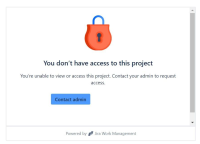
Workaround
As a workaround, the Jira Work Management "form" can be inserted by using the iFrame macro with the following steps:
- In Jira Work Management, access a project and create a form
- Once the form is properly configured, tap the Share button and select the Copy Link option
- Now, go to Confluence and create a new page
- While editing this page, add the iFrame macro
- On the iFrame macro configuration, paste the copied URL into the URL field of the macro.
- Save the configuration and publish the page.