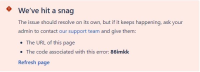Details
-
Bug
-
Resolution: Unresolved
-
Medium
-
None
-
13
-
Severity 3 - Minor
-
1
-
Description
Issue Summary
When accessing a KB article(portal or Knowledge Base section in Jira site), the content under a section can be replaced by errors like below:
We’ve hit a snag
The issue should resolve on its own, but if it keeps happening, ask your admin to contact our support team and give them:
- The URL of this page
- The code associated with this error: 86imkk

![]() The code can be different and isn't restricted to 86imkk
The code can be different and isn't restricted to 86imkk
Steps to Reproduce
- Create a confluence page using Include Page macro
- The page that's referenced in the Include Page macro need to have a XML code, such as the following one:
<?xml version="1.0"?> <soap:Envelope xmlns:soap="http://xxxxxxxxxx" soap:encodingStyle="http://xxxxxxxxxx"> ... Message information goes here ... </soap:Envelope>
- Try to view in Jira site or portal
Expected Results
The content should display as expected
Actual Results
The actual article content is replaced by the error mentioned above
Workaround
Currently there is no known workaround for this behavior. A workaround will be added here when available
Attachments
Issue Links
- is derived by
-
MODES-2344 Loading...