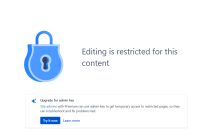Details
-
Bug
-
Resolution: Unresolved
-
Low
-
Minor
-
Description
Issue Summary
If a user selects a space in the in-editor template panel in which they have no create-page permissions, the whole screen disappears behind an error message.
Note - Such a space will not usually show up in the space dropdown except for some rare extraordinary circumstances.
Steps to Reproduce
- Click `create` button to create a new draft and land in the page editor
- In the in-editor panel, select a space on which user doesn't have create-page permissions.
Expected Results
There will be an error message displayed in the right panel.
Actual Results
The whole screen disappears behind an error message.

Workaround
Currently there is no known workaround for this behavior. A workaround will be added here when available.