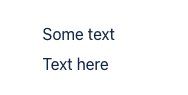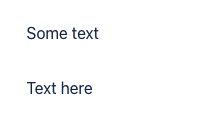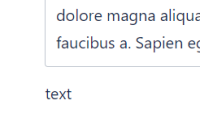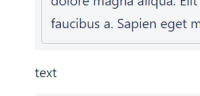-
Bug
-
Resolution: Cannot Reproduce
-
Low
-
1
-
Minor
-
1
-
Issue Summary
When creating a page and adding the Excerpt Include macro to it, some padding is added below the macro, adding extra blank spaces to the page itself.
Steps to Reproduce
- Create a page and add a few Excerpt macros.
- On a different page, add one Excerpt Include macro and then, use a CMD/CRTL+Shift+Return/Enter to go to the next line, avoiding spacing
- Add another Excerpt Include macro in the newly added line.
- Publish the page
![]() If the test is done only with a single page and different Excerpt macros, this will also happen.
If the test is done only with a single page and different Excerpt macros, this will also happen.
Expected Results
The padding should be respected and not have a space between the lines.
Actual Results
Extra padding is added between the macros, not visible while editing the page. For example:
While editing the page
After publishing it
Workaround
Currently, there is no known workaround for this behavior. A workaround will be added here when available