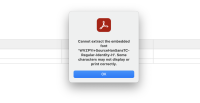Details
-
Bug
-
Resolution: Timed out
-
Low
-
1
-
Severity 3 - Minor
-
Description
Issue Summary
Error while a PDF exported page is opened using the default Adobe PDF Reader. Happens only when there is Traditional Chinese word “動” present on the page.
Error: "Cannot extract the embedded font"

Steps to Reproduce
- Step 1: Use Custom Font in the PDF Export Language Support section under General Configuration. Downloadable link: Google Fonts or TrueType.
- Step 2: Create and publish a page with the Chinese word “動” in the page content.
- Step 3: Export the page to PDF format and download it.
- Step 4: Open the download PDF file in default Adobe PDF Reader.
Expected Results
The PDF file should open in default Adobe PDF Reader with the Chinese word “動” displayed.
Actual Results
Error Pops-up in the default Adobe PDF reader and the contents in the file would not be visible.
Workaround
Instead of the default Adobe PDF reader, use the pdf using a browser or any other PDF reader like Foxit reader.