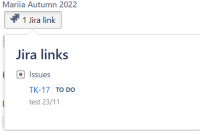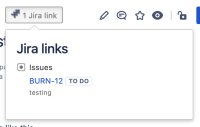Details
-
Bug
-
Resolution: Cannot Reproduce
-
Medium
-
7
-
Minor
-
Description
Issue Summary
If you have a Confluence Page that is linked to a Jira Issue. The Jira Issue Link button will display a blank box as in the below screenshot:

Steps to Reproduce
- Create Jira Issue
- Create Confluence Page
- In Jira issue link the above Confluence page
- Navigate to the Confluence Page
- Click on the Jira Links Button
- The Jira Links button doesn't load the link issue.
Expected Results
The Jira Issue Links should populate and not provide blank boxes

Actual Results
The user is presented with a blank list. The Browser Console shows below:
<div class="spinner-container"><div class="spinner"></div></div>
Workaround
Add a Jira issues macro retrieving multiple issues on the same page. This will make the Jira links to be displayed and retrieve only the Jira links (not the issues included in the added Jira macros).