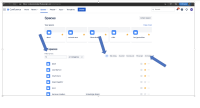Details
-
Suggestion
-
Resolution: Won't Fix
Description
Description:-
In Confluence Cloud we have the option of searching the spaces based on various criteria. The below filter buttons are currently available for search.
a) All b) Watching c) Starred d)Communal e)Personal f) Archived. In addition, you can search by entering the Space name title in the text field.
When the All button is selected it shows all spaces except for Archived. However, there is no visual indicator to show that it is excluded. Similarly, when you do a title-based search the results exclude Archived spaces.
Steps to replicate:-
1) Navigate to https://xxxx.atlassian.net/wiki/spaces
2) Search spaces using the 'All' filter button as in Screenshot. It will list all spaces including Watching, Starred, Communal, and Personal. However, there is no indication to the user that Archived spaces are excluded.
3) Search spaces by entering the Title in the text field. Here also Archived spaces are excluded but there is no visual indication.
Suggested resolution:-
Provide a visual indicator that Archived spaces are not available in search using the 'All' filter button and 'Filter by Title' text field.