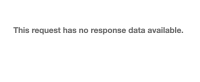Details
-
Bug
-
Resolution: Unresolved
-
Medium
-
12
-
Severity 3 - Minor
-
0
-
Description
Issue Summary
While creating an issue from published mode - the link to epic placeholder is missing
Steps to Reproduce
- create an Epic in the Jira project
- Add the epic link to the confluence page.
- Add some random text/content to the page.
- Publish the page
- Click edit
- Publish the page again
- Right click text/content > create issue.
- Create issue box will appear.
Expected Results
On create issue box on Confluence it should show the link to epic (the one you mentioned in the second step)
Header
https://globalwebindex.atlassian.net/wiki/rest/createjiracontent/1.0/find-epic-issue?pageId=986316801&serverId=92435a53-ac85-3fcb-a26a-52dfa96555fc&epicIssueTypeId=10000
Request Method: GET
Status Code: 200
Remote Address: 18.246.31.138:443
ReferrerPolicy: origin
:
Response
{"epicKey":"DPS-844","epicHtmlPlaceHolder":"\n\n \n\n \n\n\n\n <span class=\"confluence-jim-macro jira-issue\" data-jira-key=\"DPS-844\" >\n <a href=\"https://globalwebindex.atlassian.net/browse/DPS-844?src=confmacro\" class=\"jira-issue-key\"><img class=\"icon\" src=\"https://globalwebindex.atlassian.net/images/icons/issuetypes/epic.svg\" />DPS-844</a>\n -\n <span class=\"summary\">2020 - Q1</span>\n <span class=\"aui-lozenge aui-lozenge-subtle aui-lozenge-current jira-macro-single-issue-export-pdf\">Push to Pro</span>\n </span>\n"}
Actual Results
The link to Epic is missing.
header
Request URL: https://helpurself.atlassian.net/wiki/rest/createjiracontent/1.0/find-epic-issue?pageId=139264022&serverId=ec658124-e860-31b7-9743-b831bb1a92be&epicIssueTypeId=10000
Request Method: GET
Status Code: 204
Remote Address: 18.246.31.139:443
Referrer Policy: origin
Workaround
Going into edit mode, deleting the Epic link, reinserting the link, then publishing fixes the problem (until the page is published again).